Captain FTP
Captain FTP - the very first cooperative FTP client!
Publishing web sites can be a time consuming affair, to reduce the workload Captain FTP has been equpped with Sync Browsing. If the local and remote directory structure match, users can browse the locally folders and the remote folder will automatically follow the local folder.
Automatically update your online content using CrowzNest to detect new files and upload them to your website.
Make sure that your data is safe by using Captain FTP is make backups using the Transfer Manager and Synchronisation to schedule file transfers to the backup storage.
Captain FTP supports FTP/SSL-FTP/SFTP with a flexible tabbed interface complimenting to automatically transfer and backup your data.
Captain FTP is also incredibly powerful, fast, secure, and user-friendly with a wealth of functionality available for all users from novices to expert users.
Simple navigation with Quick Connect, drag&drop, Virtual folders, Growl, WebDAV, Archiving, Finder Sidebar, Aliases, and built-in internal viewers for movie, picture, sound and PDF.
Comprehensive functionality with Transfer Manager, scheduled transfers, accelerated transfers, resuming, auto-reconnect, synchronization, Applescripts, file privileges, large file support (2GB) and remote file editing. Localized versions available in English, German, French, Japanese, and Chinese..
Captain FTP for Mac OSX
Powerful, secure, user-friendly FTP Client to automatically transfer and backup your data. Includes Transfer Manager/synchronization with Scheduling. Simple navigation with Quick Connect, drag&drop, Virtual folders, Growl, WebDAV, Aliases, and built-in internal viewers for movie, picture, sound and PDF.
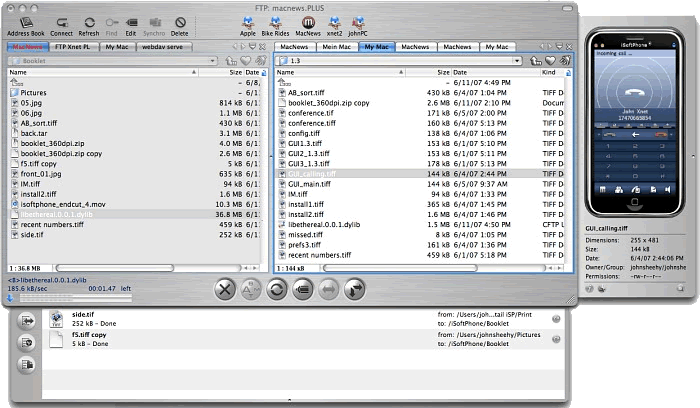
Captain FTP for iPad
Powerful, user-friendly FTP Client for iPad with tabbed interface for multiple connections. Supports uploads to remote FTP sites and downloads to your iPad. Drag'n'drop files from Mac or PC to the iPad using iTunes with USB cable.
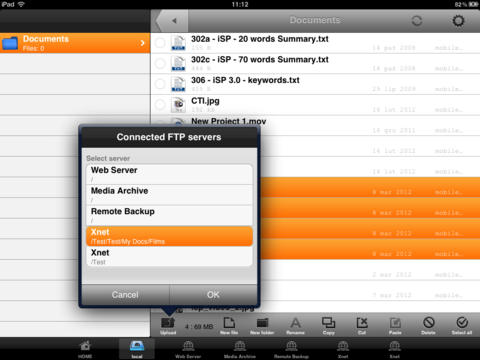
Features of Captain FTP:
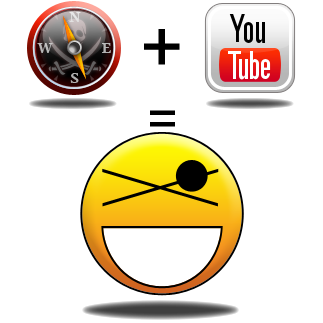

The Benefits of using Captain FTP:
- Share files with your project team by uploading and downloading files directly from other Captain FTP user. Manage, and update Web sites, both personal and commercial, by using Captain FTP to upload your files.
- Securely transfer business critical data with your clients, vendors, partners and coworkers.
- Share files with your family or friends by uploading your photos to your webiste, or transfer directly to them.
- Move files across different platforms, for example from Mac to PC.
- Download software updates or patches from software vendors.
- Download the latest MP3s, or your favorite games.
- Save time and money by transferring files instead of burning data onto CD.

Read more on the product portal
References:








